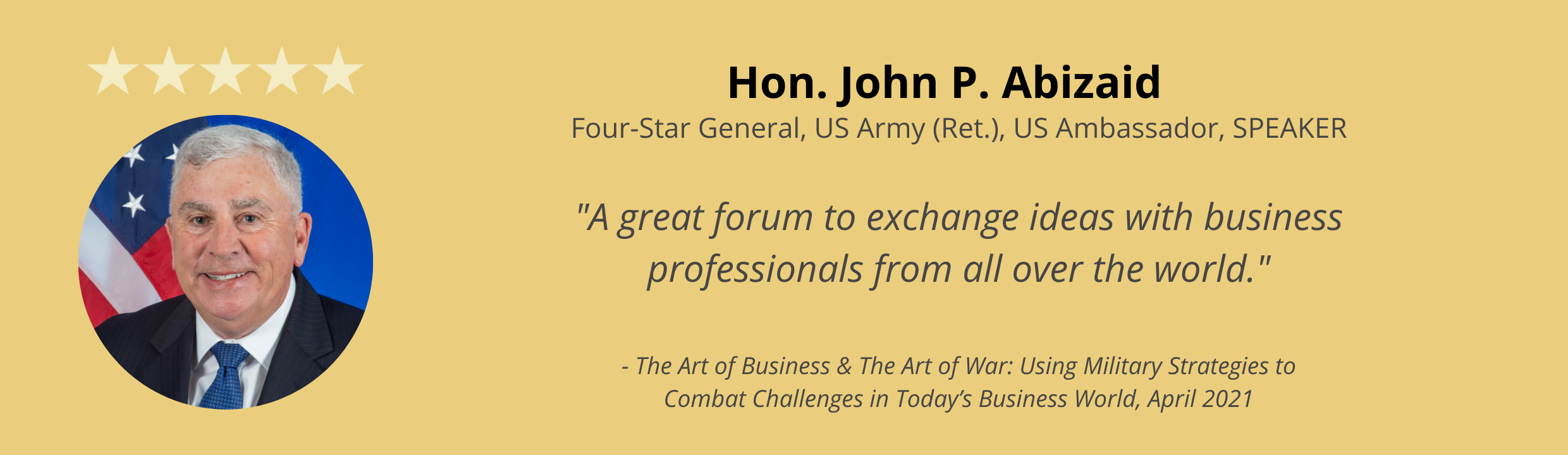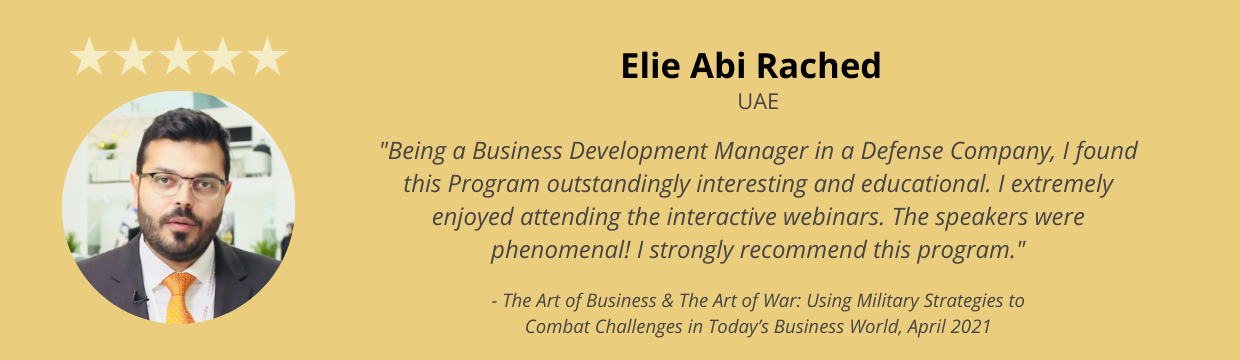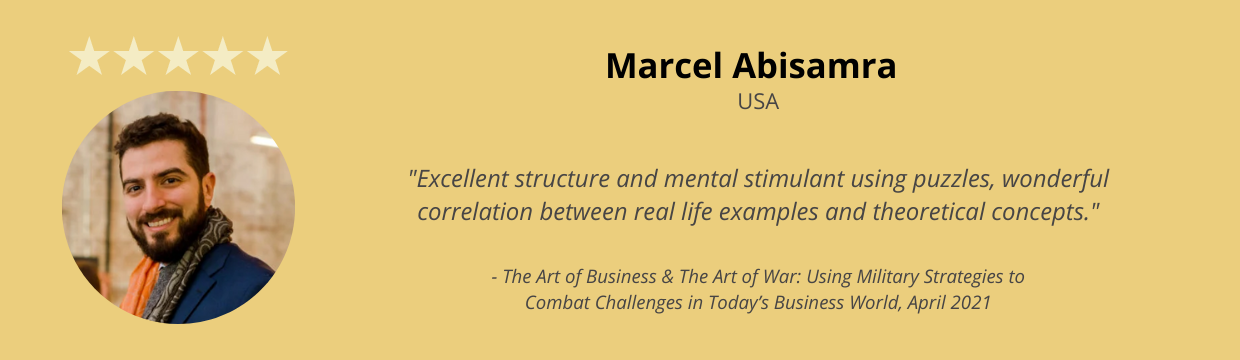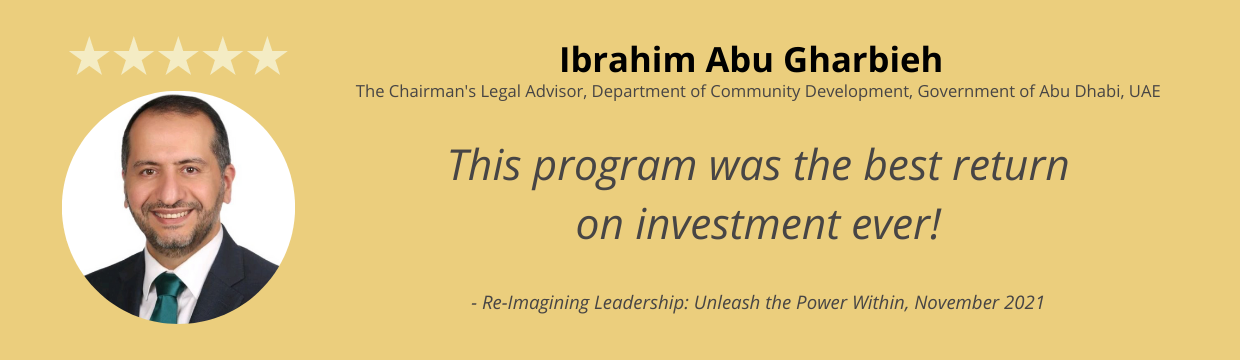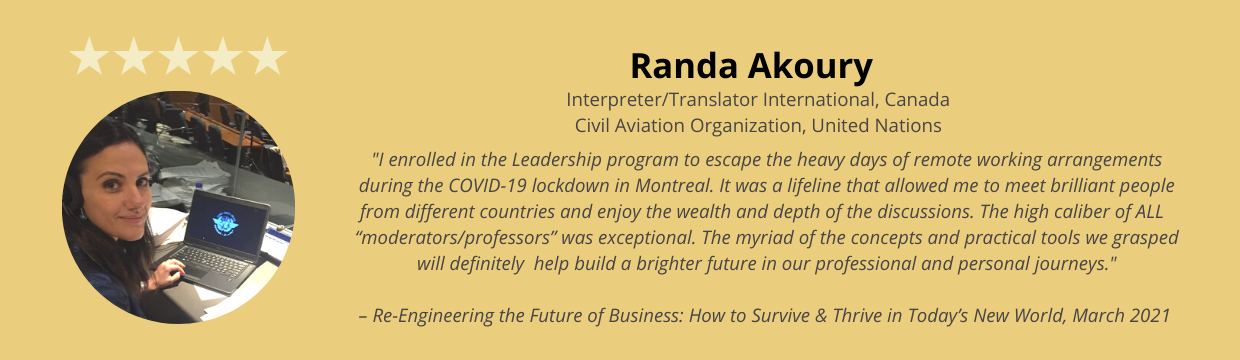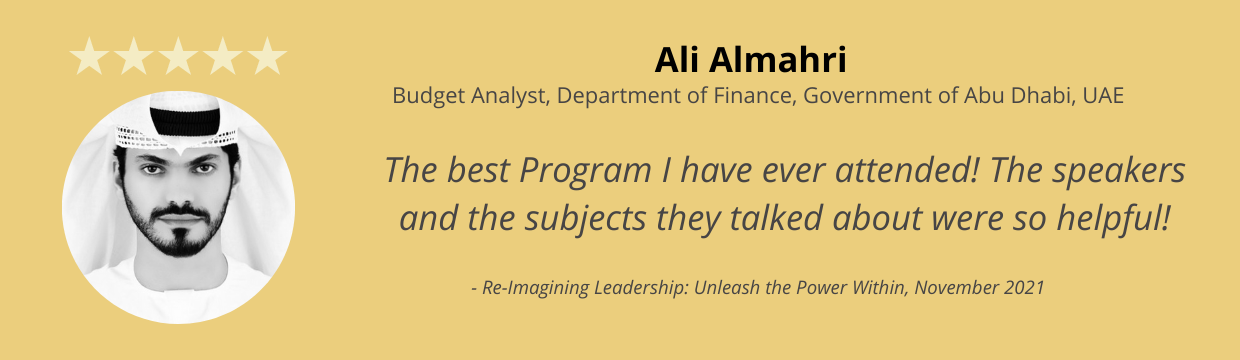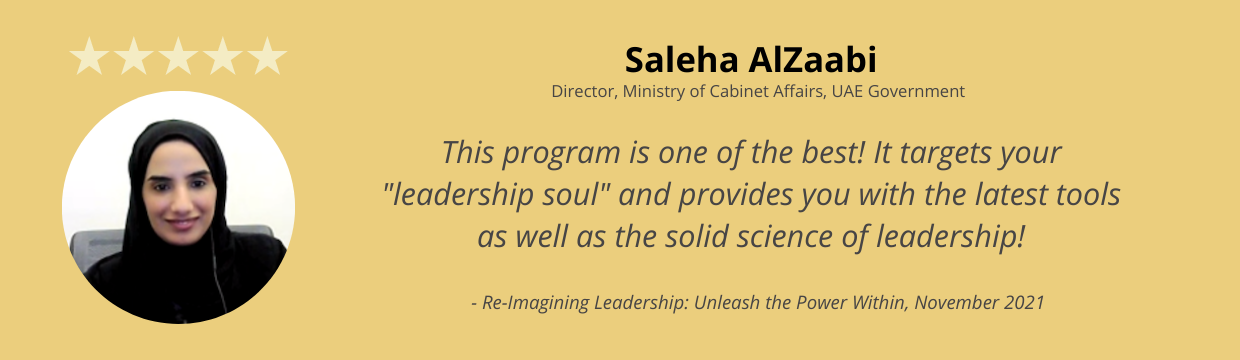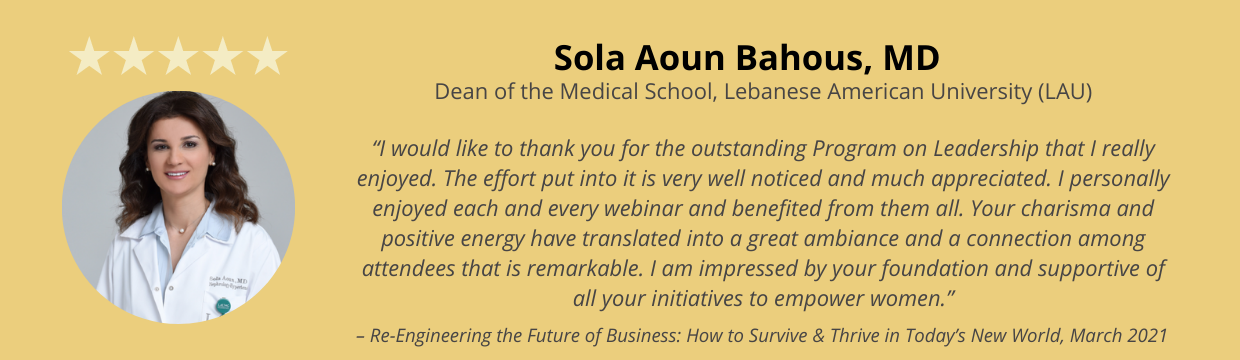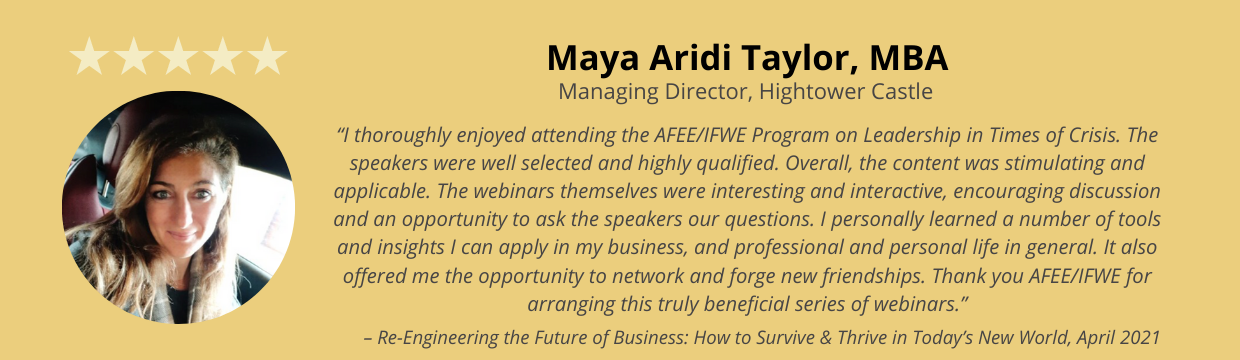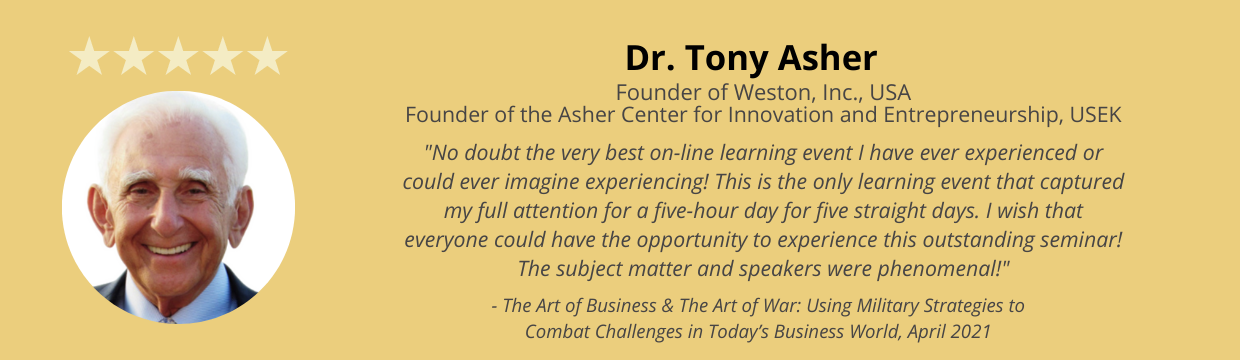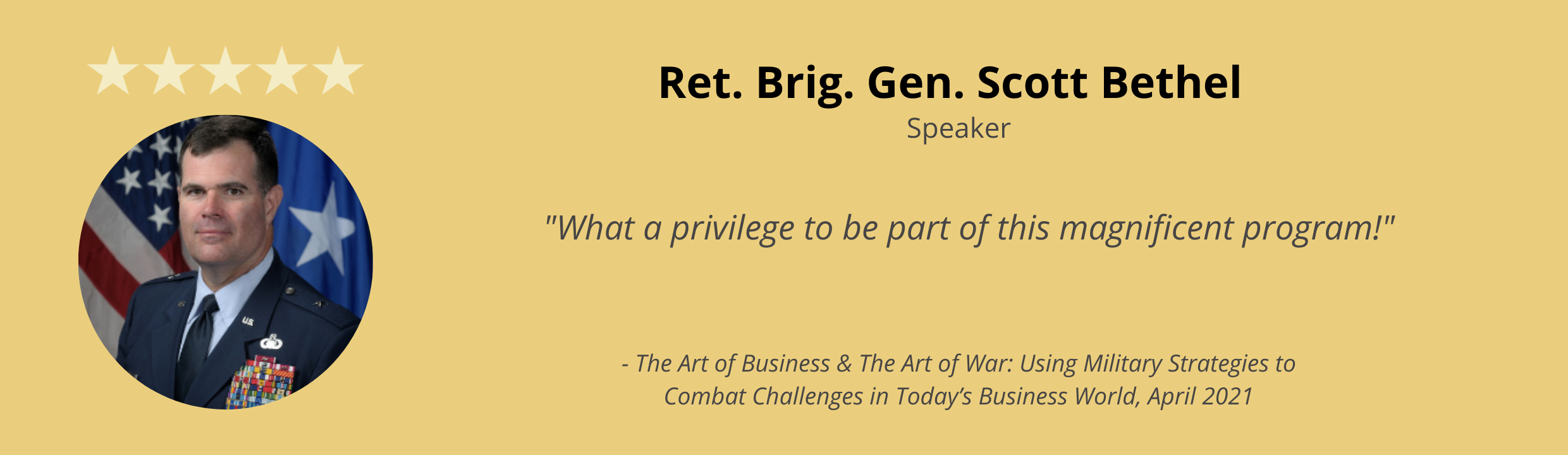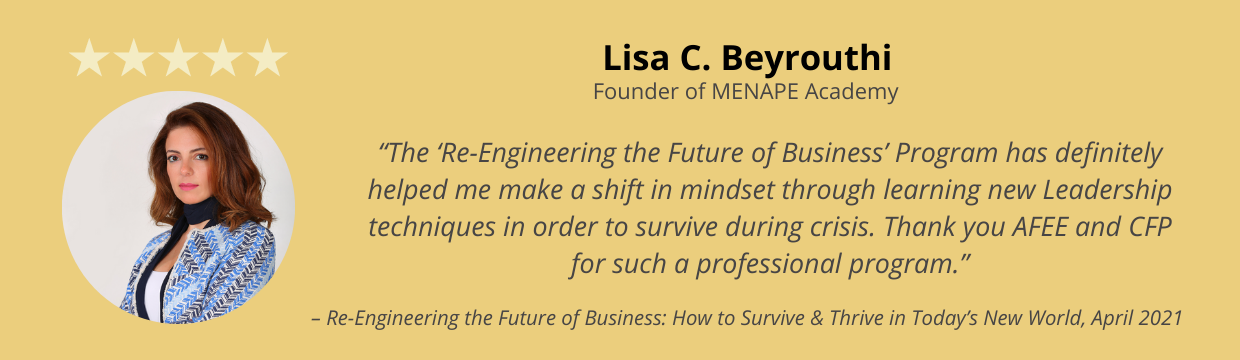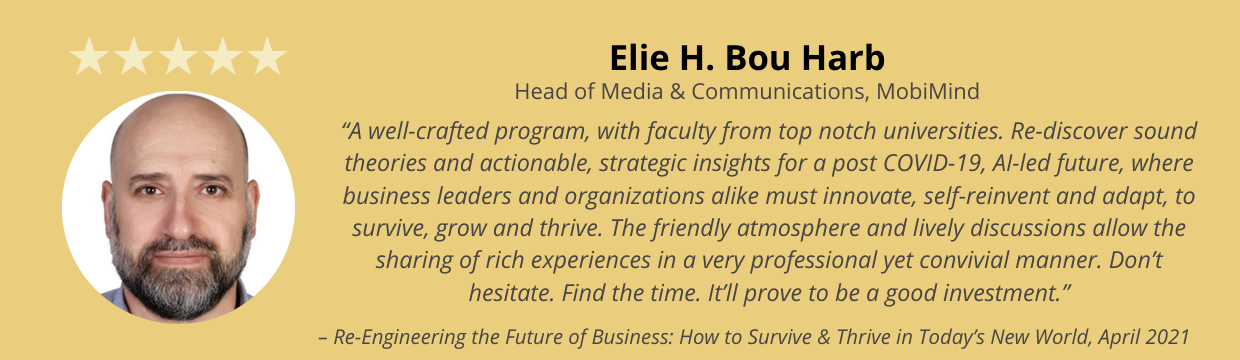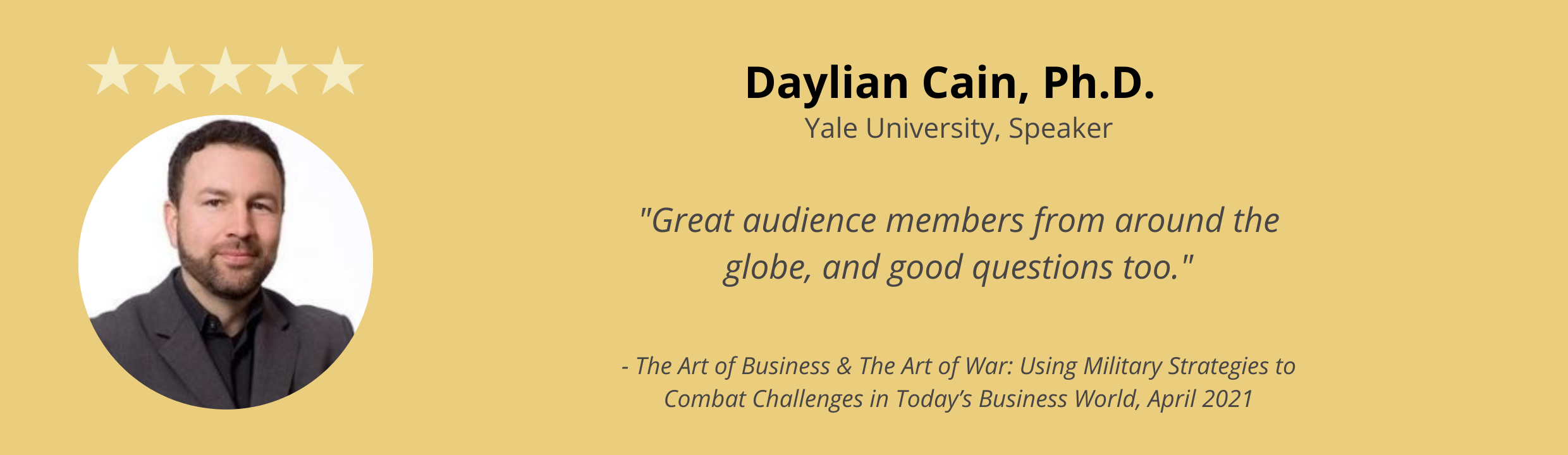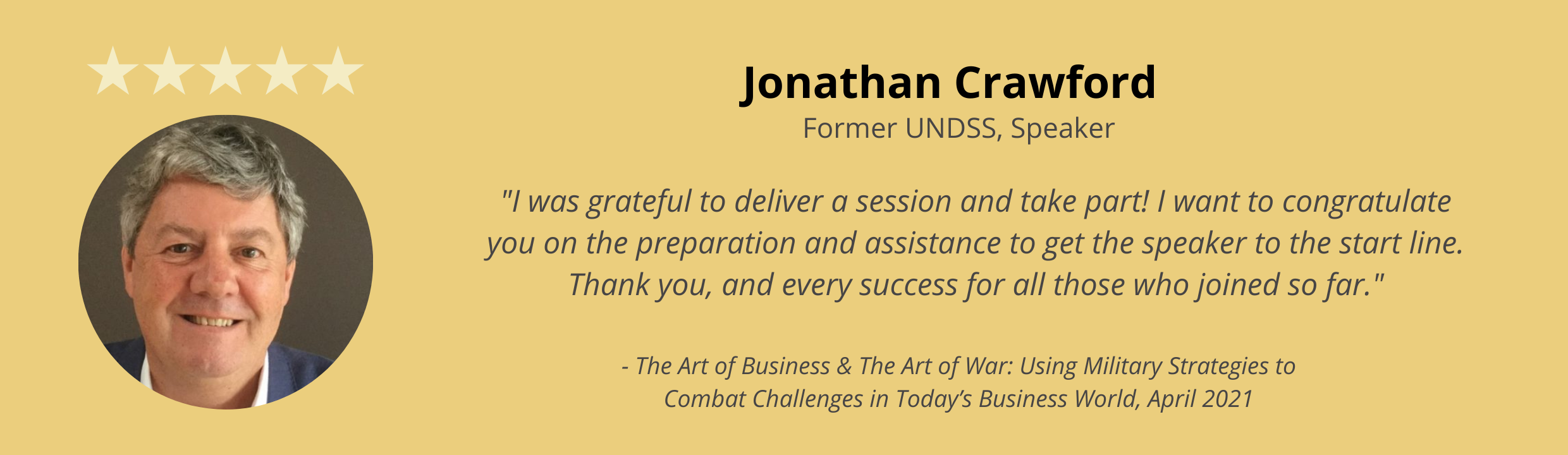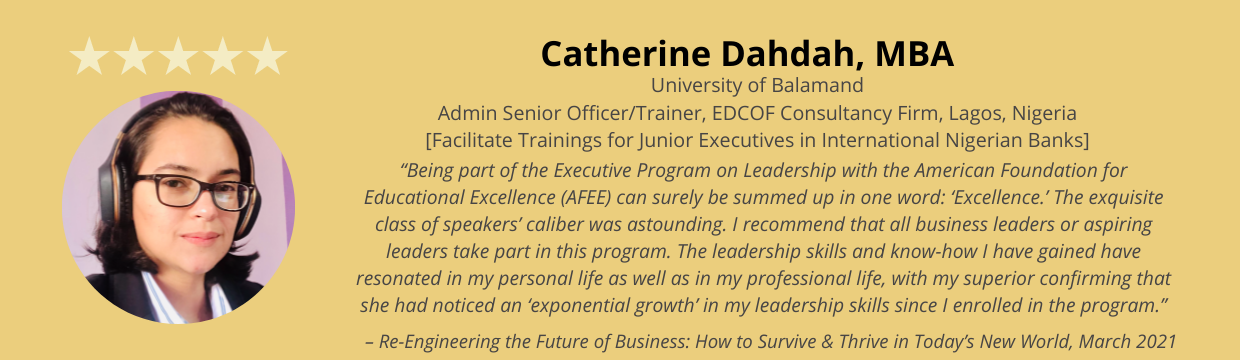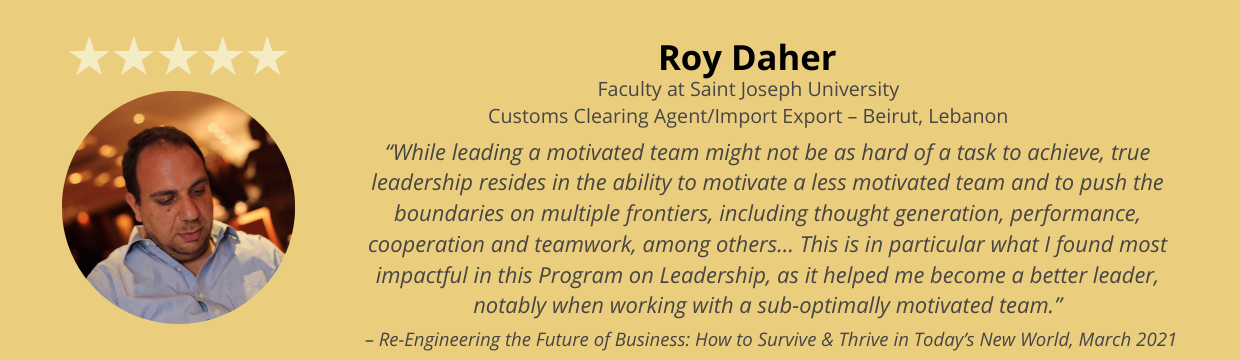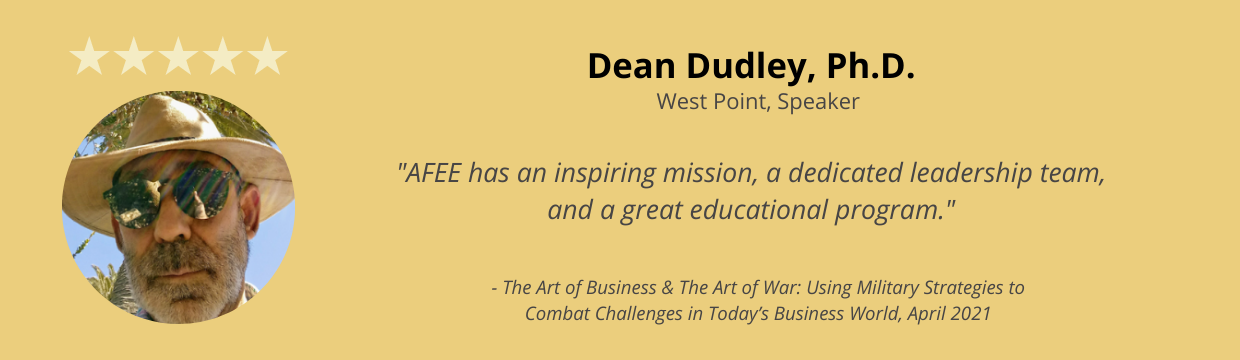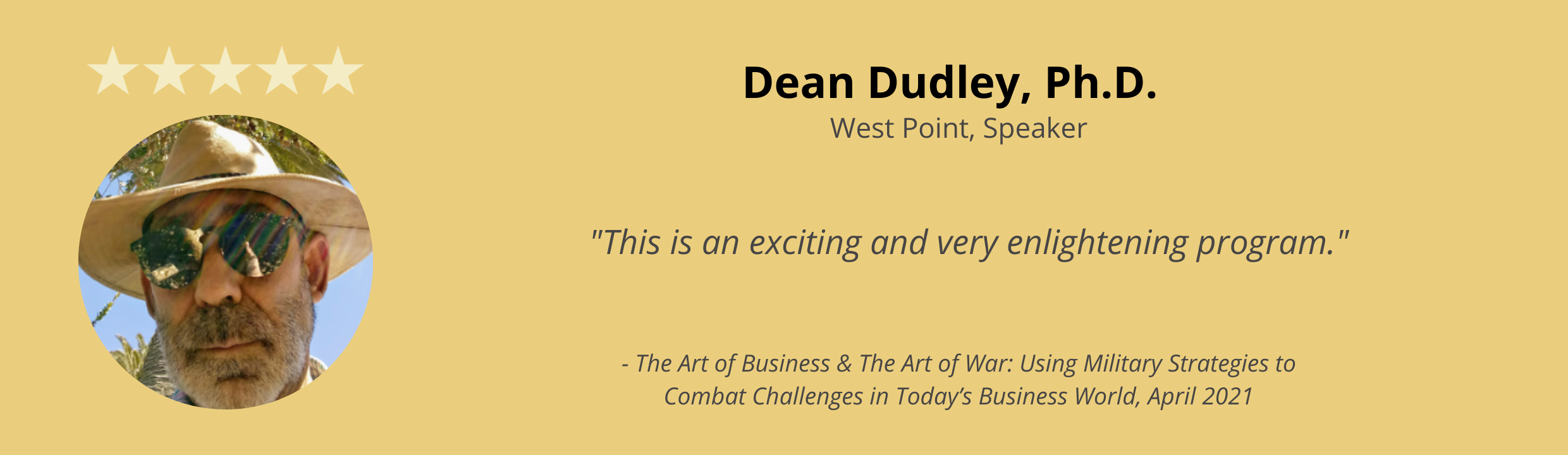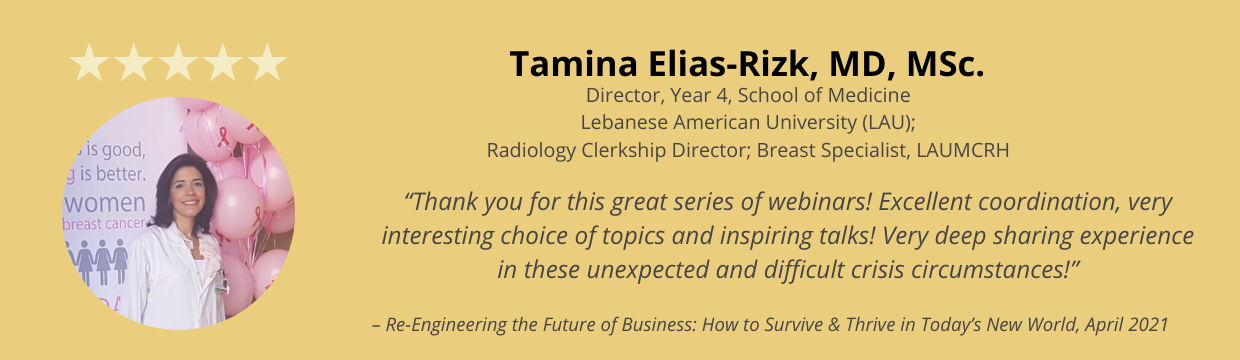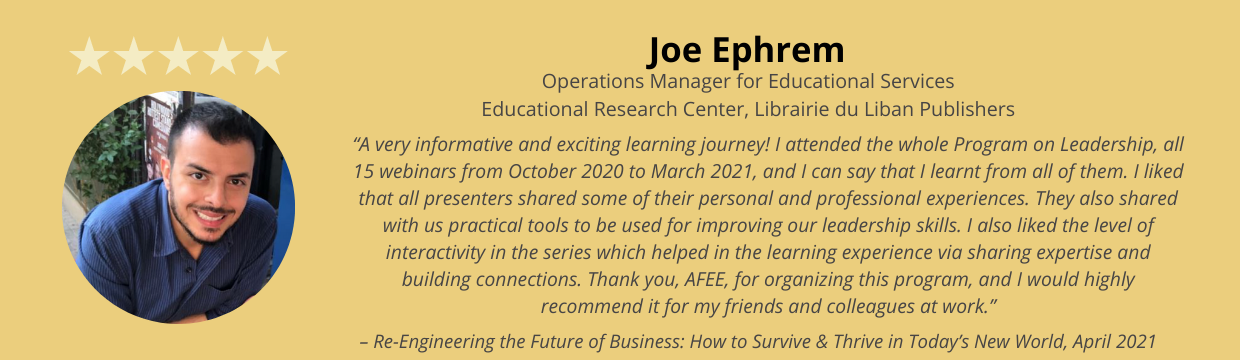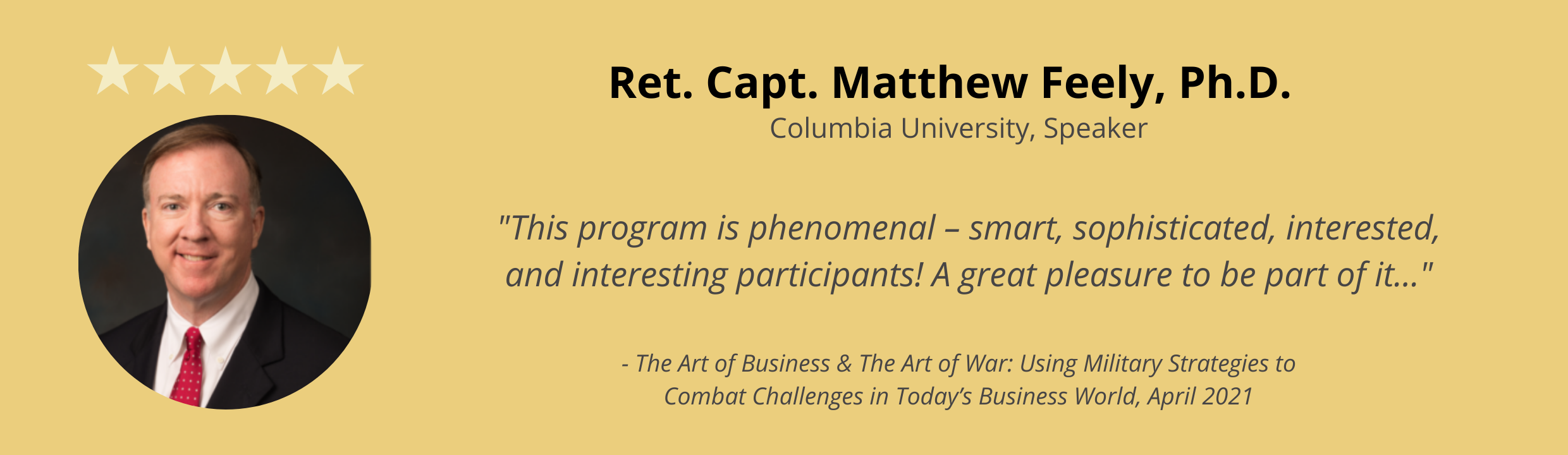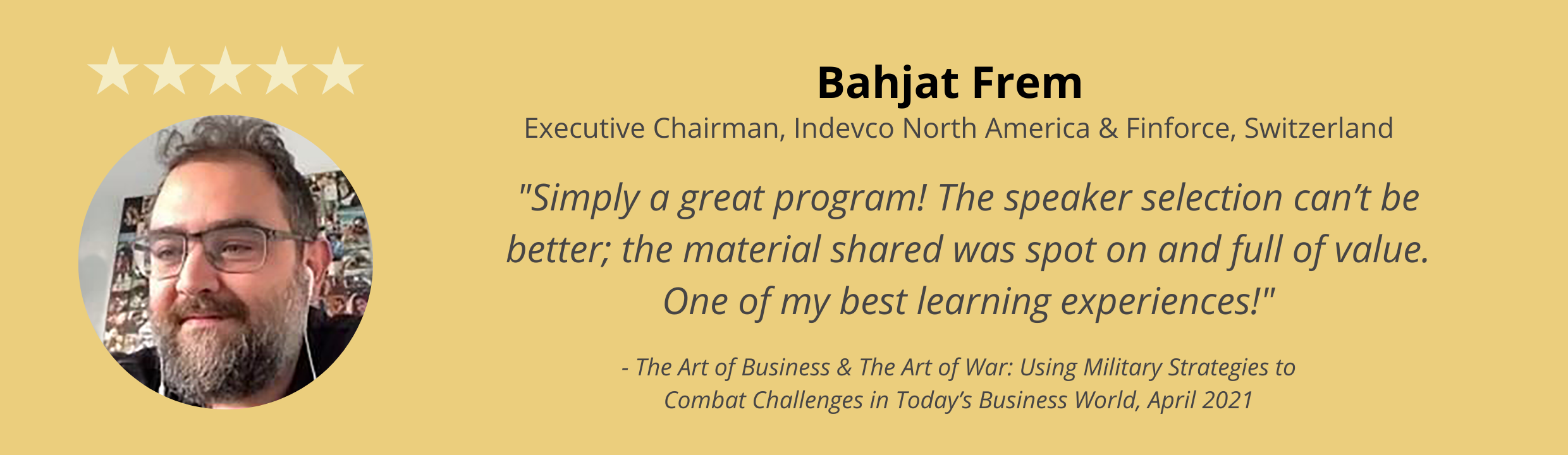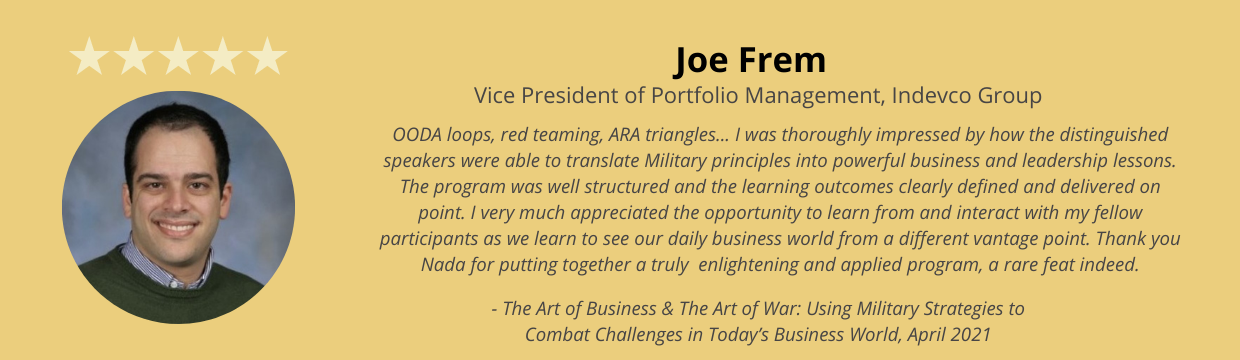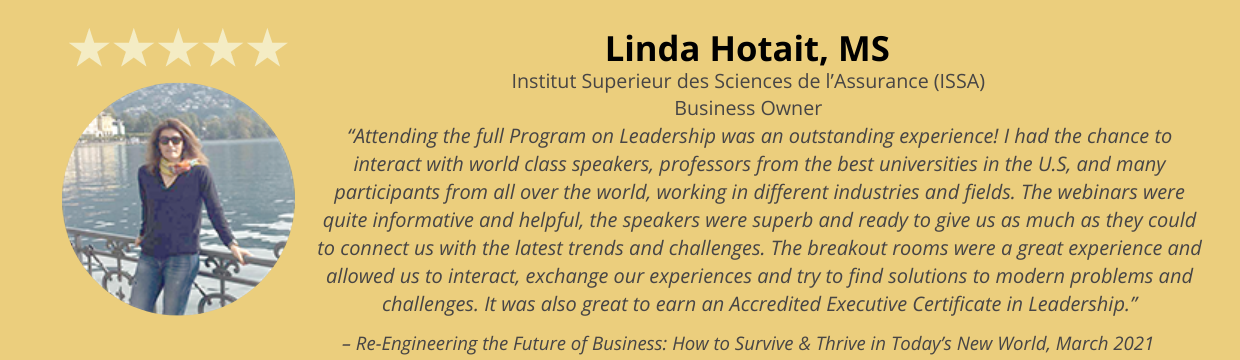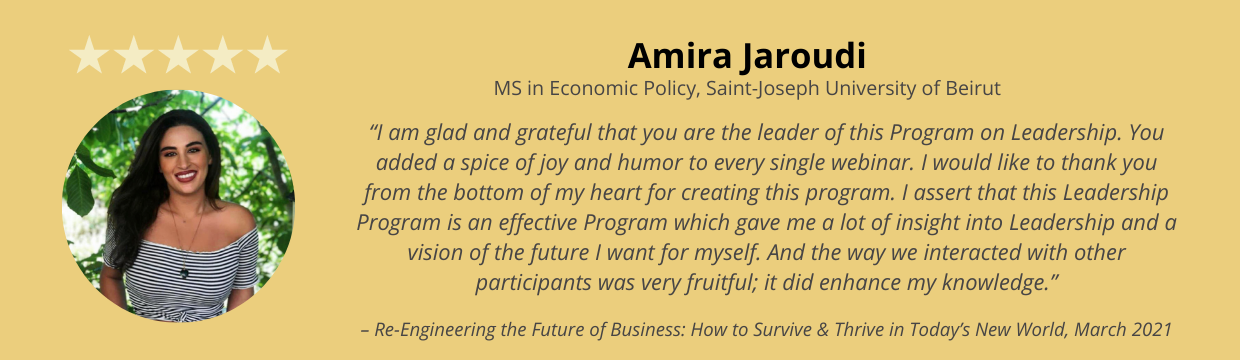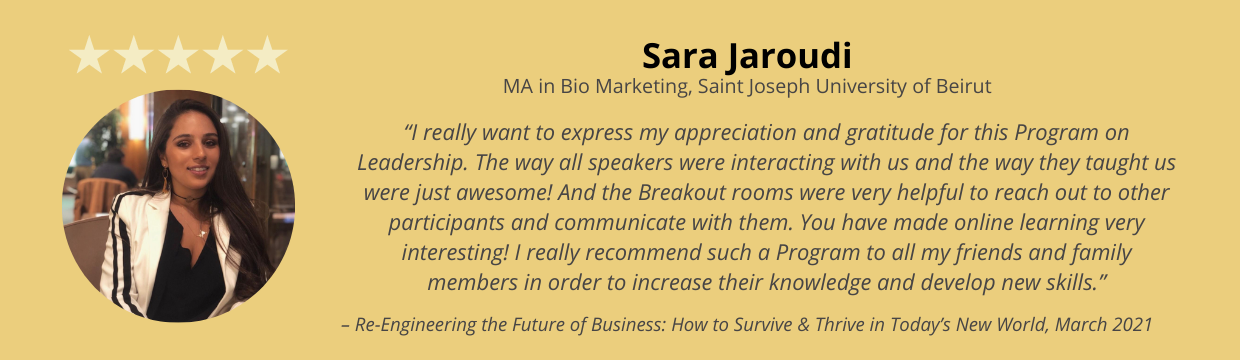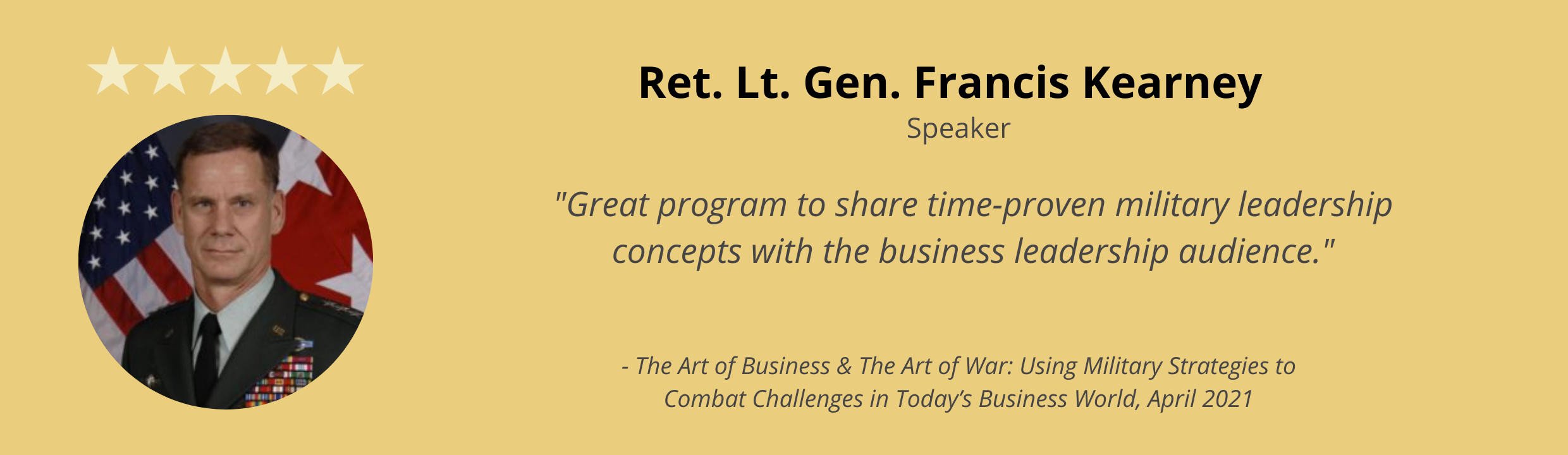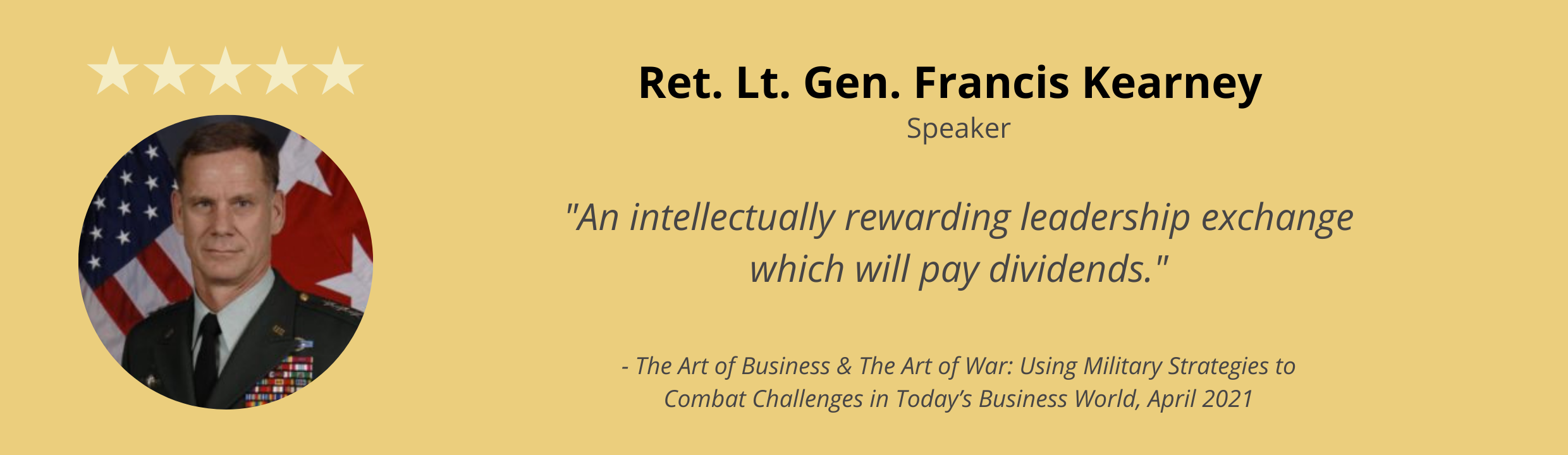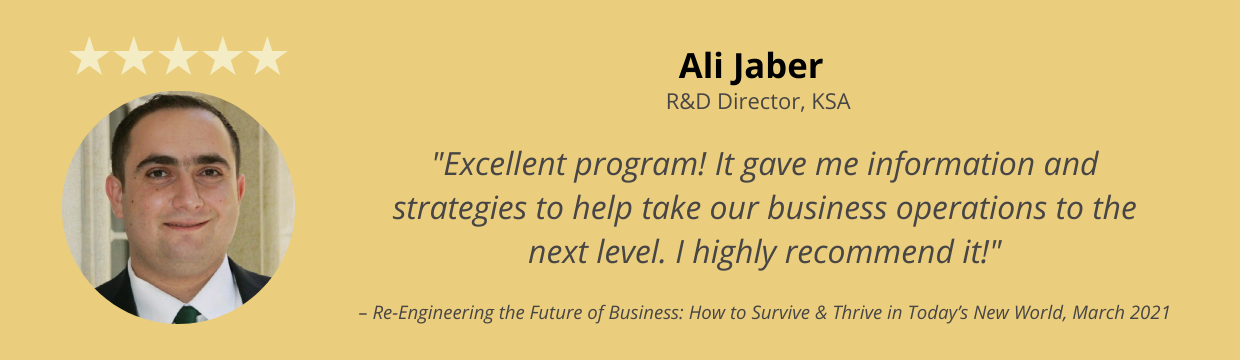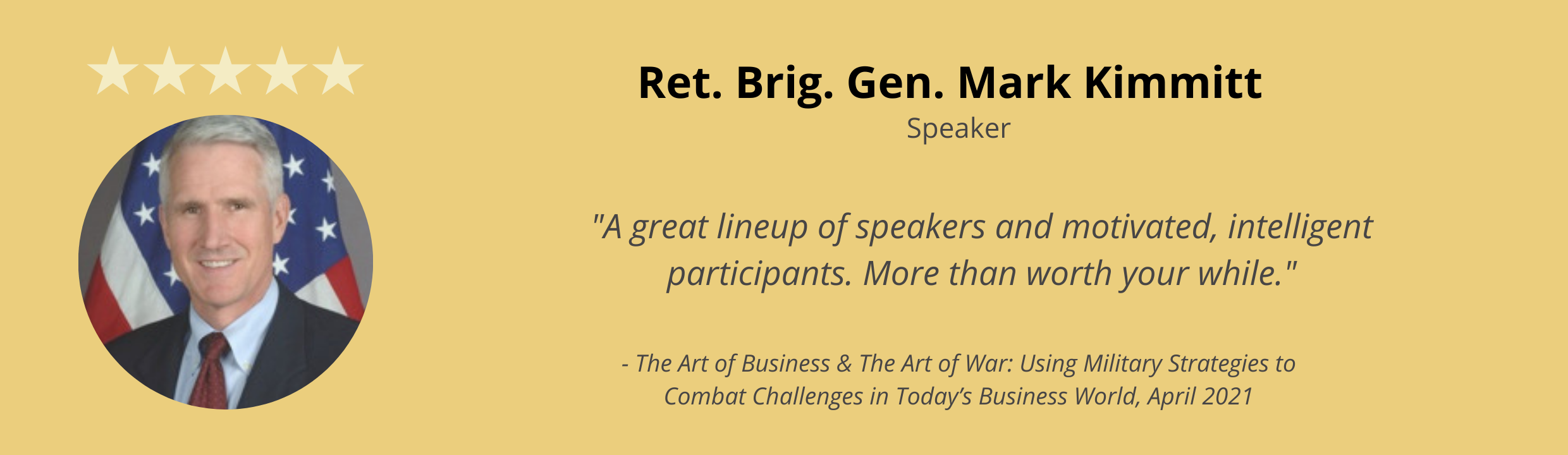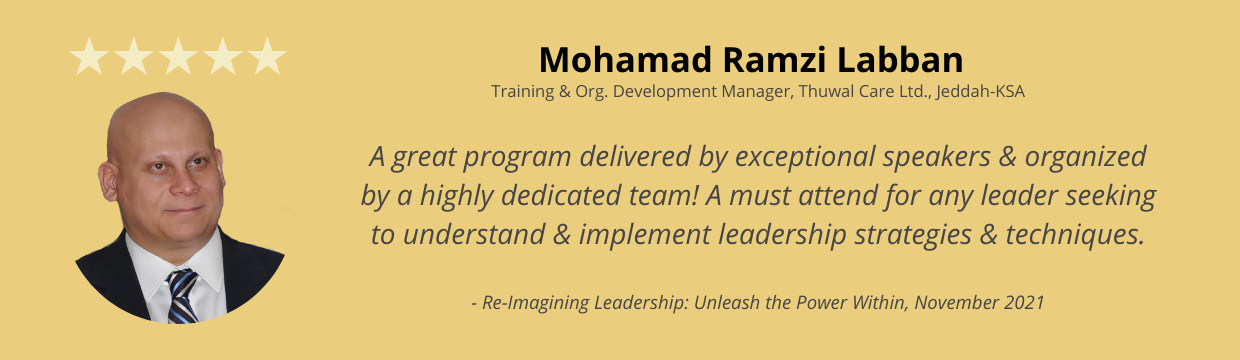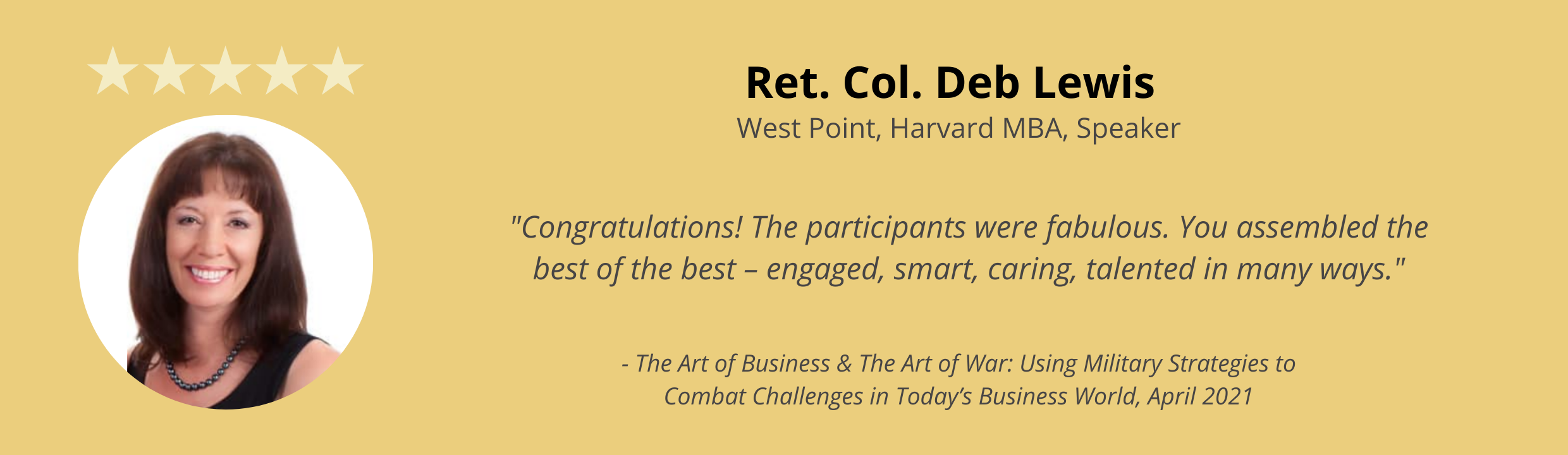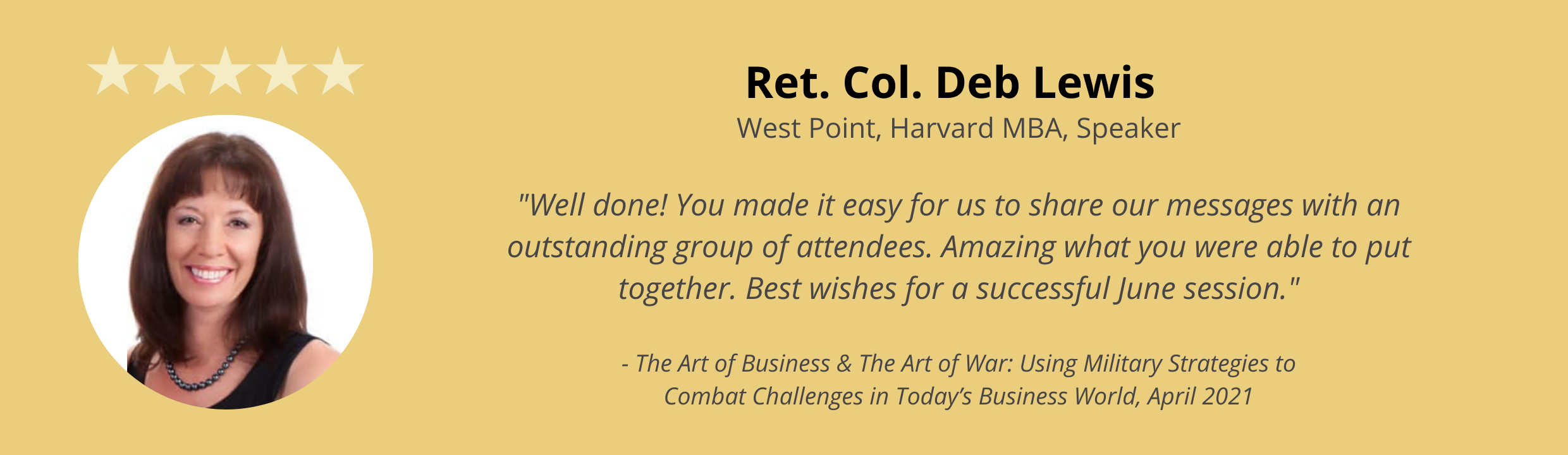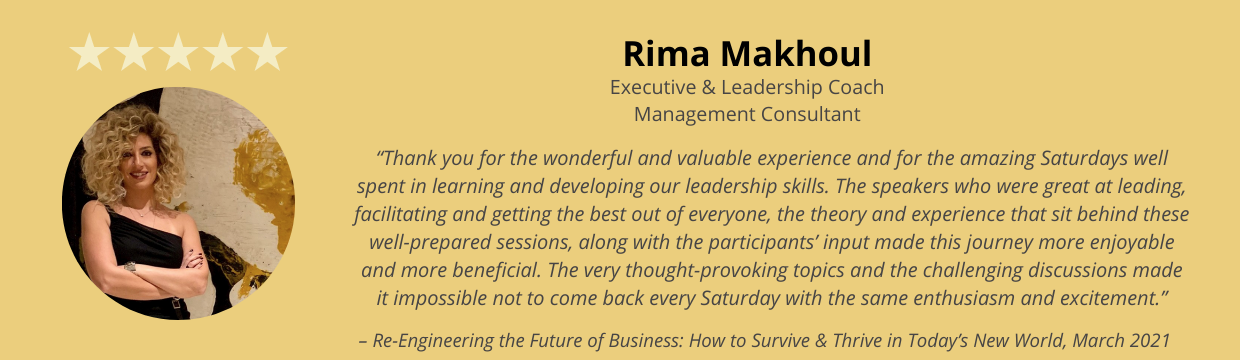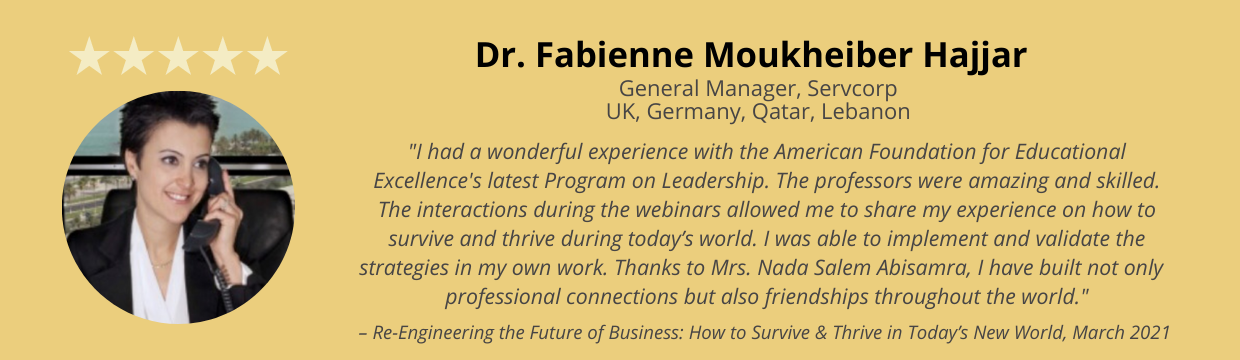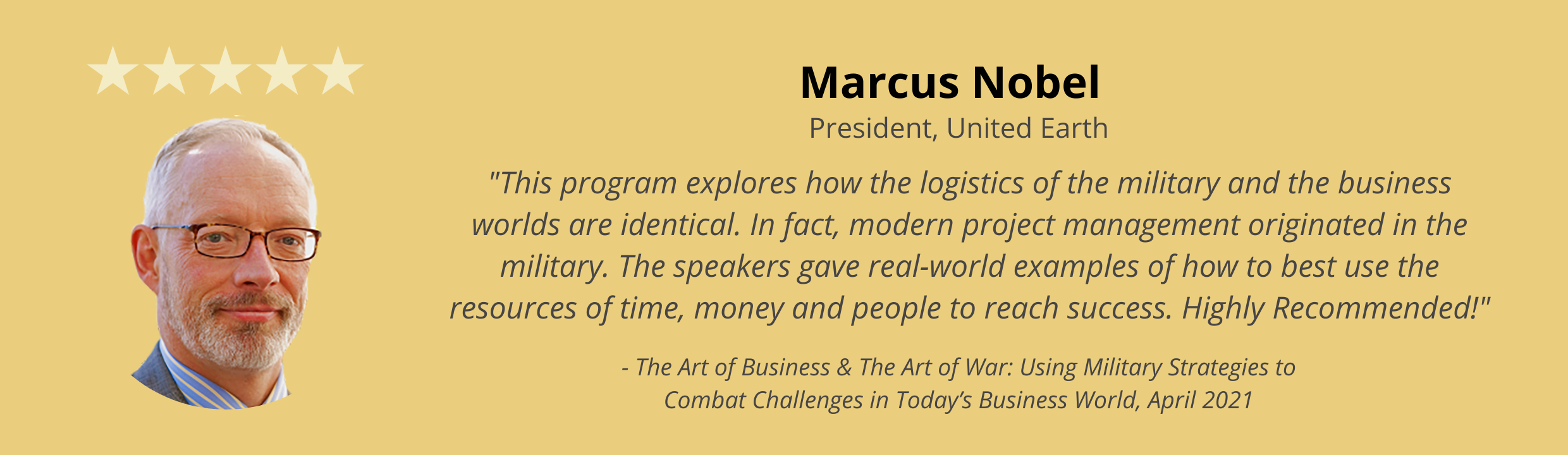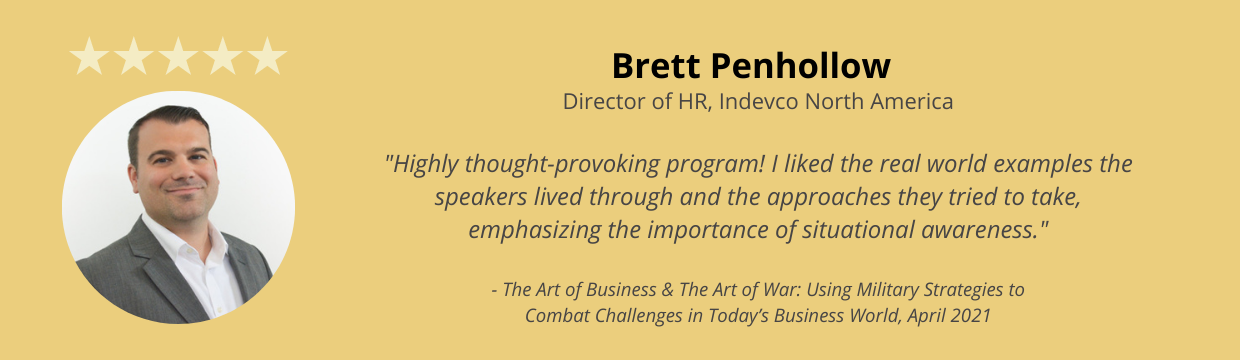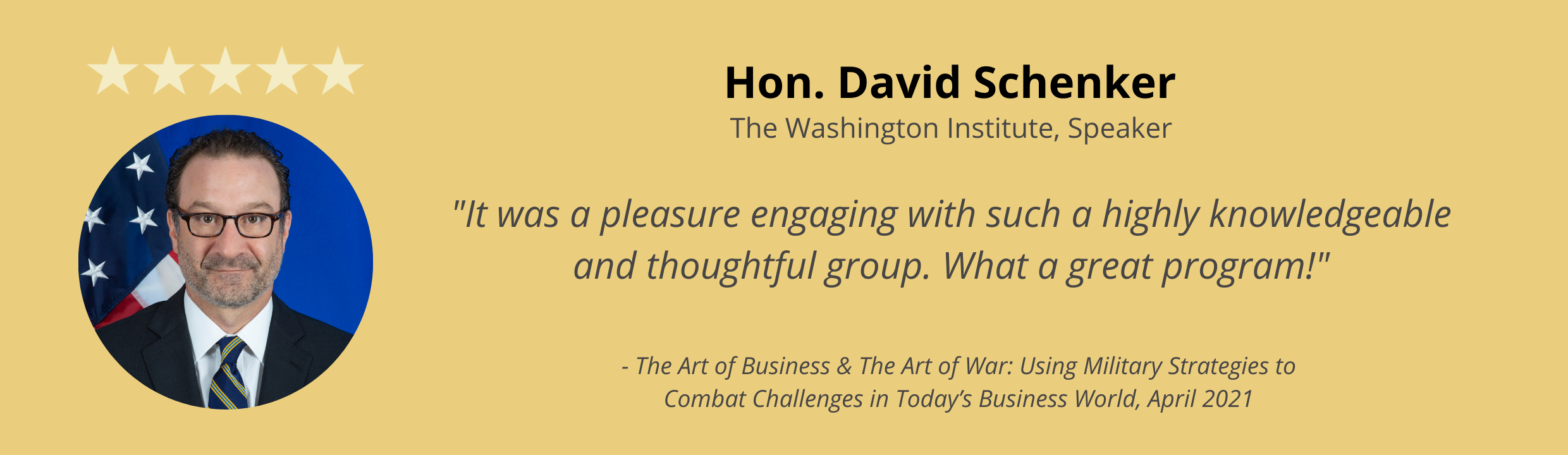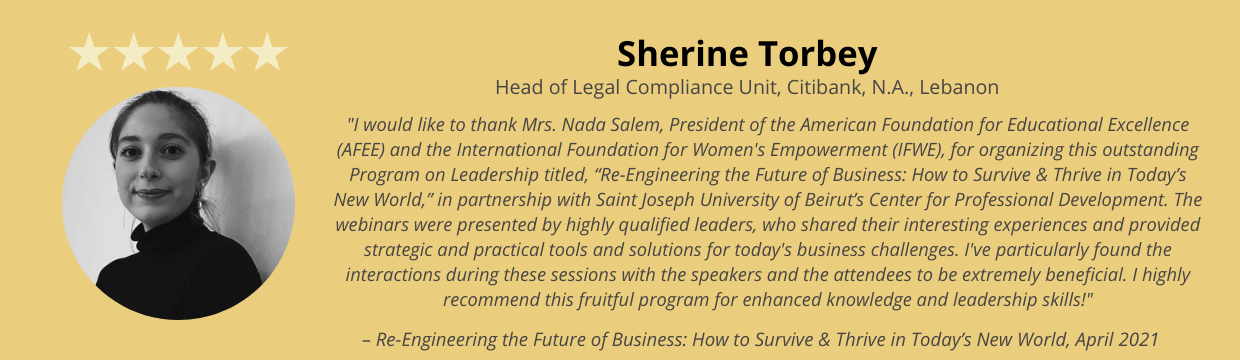Executive Program on Course Design & Educational Technology
This program is aimed at executives and educators who wish to hone their skills in course design and technological applications.

How to Lead Successfully in Course Design & Educational Technology
Dates: Custom Tailored, Based on Your Needs
Time: Mid September-Mid December 2023, Mondays from 6-8 PM EST
Location: GWU, Duques 356
Objective: Help Empower Business Leaders and Educators to Lead Successfully in Course Creation & Design.



Tentative Program
The website you will be creating will serve as a valuable resource for you, your students, and your colleagues.
The different pages will include information about you and the course(s) you teach, in addition to what you have studied in this course.
Make sure there is alignment between all the titles on your website.
Here are the different pages you need to have: [Rubric]
Page 1: Home/Welcome Page
-
- Brief introduction and welcome message (include a video of yourself: use PowerPoint/Zoom or Flip).
- Your Logo + Favicon + Built In Welcome Message (on top of all pages).
- Overview of your philosophy and approach to education.
- Include a QR code for a poll on Polleverywhere.
- Pictures from class activities, field trips, or events.
- Visual elements to engage visitors.
Page 2: About Me
-
- Detailed information about you, including education, qualifications, and professional background.
- Personal interests or hobbies to humanize you as the teacher.
- Attach Curriculum Vitae or Resume.
Page 3: Course Design at GWU
-
- Overview of what you learned in this course: what resonated with you the most.
- Front-end analysis.
- Vision & Goals (include metacognition & EQ).
- Zone of proximal development: how it applies to you.
- Subordinate skills and entry behaviors.
- Learner & context analyses: how you can do that.
- Performance objectives: how to follow Bloom’s Taxonomy.
- Assessment Instruments.
- Teaching methods (favorite).
- Formative & Summative Evaluations.
- Chat GPT.
Page 4: Courses/Classes
-
- Overview of the courses or classes you teach.
- Syllabus and course schedule.
- Information on assignments, projects, and exams.
Page 4, Subpage 1: Resources:
-
-
-
- Reading materials, lecture notes, and additional resources.
- Links to relevant websites, articles, or videos.
- Recommended books and materials.
-
-
Page 4, Subpage 2: Announcements:
-
-
-
- Important updates, announcements, and reminders for students.
- Changes to the schedule or syllabus.
-
-
Page 4, Subpage 3: Grading Policies:
-
-
-
- Explanation of the grading system you use in the courses.
- Criteria for assessments and evaluations (both Formative & Summative).
-
-
Page 4, Subpage 4: Policies and Procedures:
-
-
-
- Clear explanation of class policies and procedures.
- Academic integrity policies.
-
-
Page 4, Subpage 5: Office Hours/Appointments:
-
-
-
- Information on when and how students can meet with the teacher.
- Google Form for scheduling appointments (use Calendly).
-
-
Page 5: Contact Information
-
- Office hours and location.
- Email address and other relevant contact details.
- Business Card (include your website's QR code).
- Contact Me Form (Google Forms).
Page 6: Social Media Integration
-
- Links to your professional social media profiles (LinkedIn, Facebook, Instagram, other?).
- Social media feeds for quick updates.
Remember that the website should be user-friendly: a Table of Contents helps a lot. Use some of the links below to make it look more advanced and professional. It is important to keep the content updated regularly to reflect current information and changes in the course. Do not forget to include a visitor counter.
Optional but Highly Recommended:
- Student Work Showcase
- A section showcasing exceptional student work.
- Recognition and acknowledgment of student achievements.
- Blog/Updates
- Regular blog posts or updates on relevant topics.
- Reflections on teaching, education, or current events in the field.
- Links/Resources for Students
- Useful links for research, study aids, and academic support services.
- Information on campus resources.
- Testimonials
- Students' testimonials.
- Colleagues' testimonials.
Links
19 Google Sites Examples that will Knock your socks off
How to make your website look professional
Upgrade your website without coding
20 Google Sites tips and tricks
How to do More with Google Sites and use Advanced embed features!
How to Add a Parallax Scrolling Effect to Your Website
Google Sites TIPS and TRICKS to making it better
The Ultimate Google Sites Tutorial [20+ Templates & Examples]
Code: Moving Welcome
<html><body><marquee style="border:transparent 3px solid" direction="left" font style="russo one" scrolldelay="100"><font size="6" face="Russo one"><font color="#D81F0A"><bold>Welcome! Welcome! Welcome!</marquee>
Main Textbook:
- "The Systematic Design of Instruction" by Dick, Carey & Carey (Digital)
Additional Textbooks:
- "Understanding by Design" by Wiggins & McTighe
- "50 Strategies to Boost Cognitive Engagement" by Rebecca Stobaugh
- "Teaching Students to Drive Their Brains" by Wilson & Conyers
TERMS OF SERVICE: We reserve the right, in our sole discretion, to reject or remove anyone who has registered or gained access under false pretenses, provided false information, or for any other action or behavior that we deem inappropriate, before, during or after the sessions, with or without prior notice or explanation, and without liability.
IMPORTANT DISCLAIMER: All rights reserved. The information on this page shall be considered proprietary information not to be used, copied or reproduced in any way. No part of our presentations / workshops / webinars may be reproduced, distributed, or transmitted in any form or by any means, including photocopying, recording, or other electronic or mechanical methods.